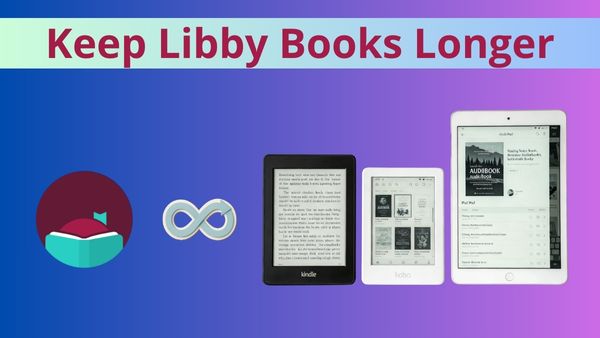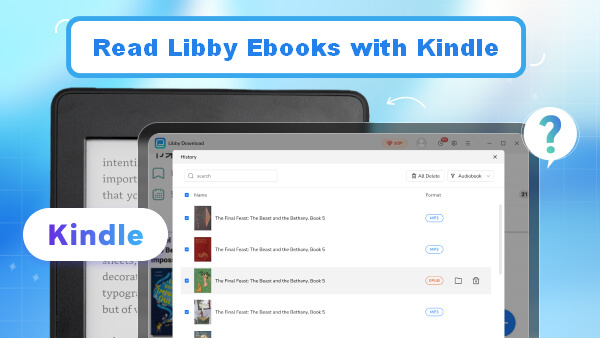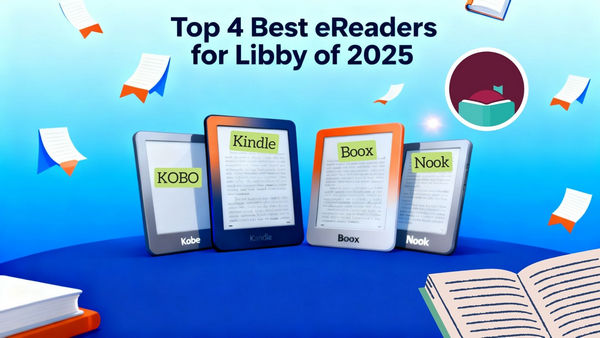Libby to Calibre: How to Convert and Manage Your Libby Books
If you frequently borrow eBooks or audiobooks from public libraries via Libby, you will probably have experienced some of the following frustrations: books suddenly disappearing when you reach a crucial plot point because the loan period has expired; or discovering that a book's format is incompatible with your Kindle. Perhaps you also want to download Libby audiobook files to listen on your favorite MP3 player, only to find it's not straightforward.
These issues aren't caused by anything you're doing wrong — they stem from Libby's core nature: you're borrowing, not owning. This means loan periods, format restrictions and device compatibility remain unavoidable hurdles.
Importing Libby to Calibre offers a clearer, more flexible solution for many users.This guide will show you how to download books on Libby and seamlessly import them into Calibre. This gives you the power to take full control of your digital library and enjoy cross-device, cross-platform freedom when it comes to reading and listening.
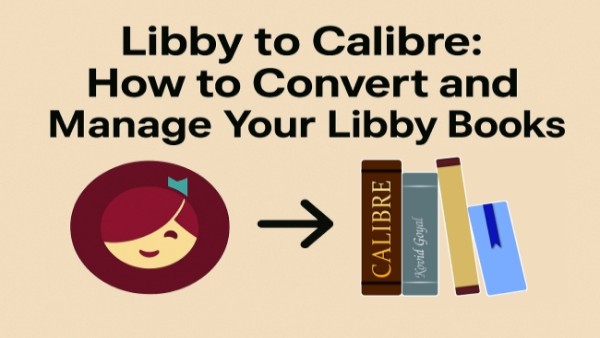
Part 1: What Is Calibre?
Before diving into how to go from Libby to Calibre, let’s first understand what Calibre actually is. Calibre is a powerful, open-source eBook management tool that is completely free and available on Windows, macOS and Linux systems. It helps users organize, edit, convert and read eBook on a single platform, making your digital reading experience smoother and more efficient.
Calibre supports a wide range of popular eBook formats, including EPUB, MOBI, AZW3 and PDF — and lets you convert between them with ease, ensuring compatibility across virtually any reading device. Beyond format conversion, it also offers features such as metadata editing, cover management, batch importing, backups and device syncing, giving you everything you need to build a well-structured digital library.
Whether you're an avid eBook collector or simply want to organize scattered files, Calibre brings order to your reading world — like having your own personal virtual library.
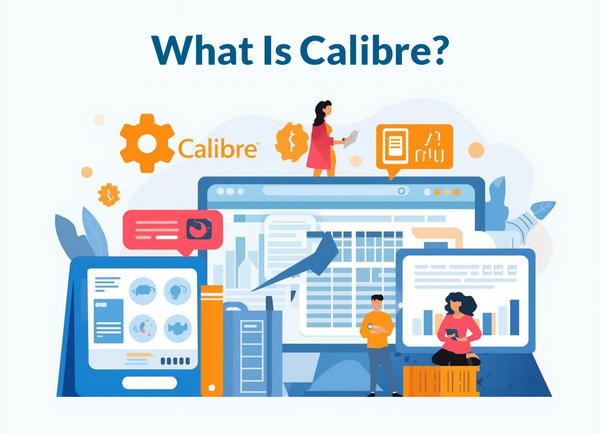
Part 2: Why People Want to Import Libby Books to Calibre?
Libby has become the preferred platform for millions of readers to borrow eBooks and audiobooks from public libraries. Its interface is clean and user-friendly, but its design is primarily focused on "borrowing" rather than "collecting" or "managing". There are also some limitations, which has led many users to wish they could import Libby books to Calibre for more flexible management and reading.
| Benefit | Description |
|---|---|
| Overcome Loan Expirations |
|
| Bypass DRM & Format Limits |
|
| Centralized eBook Management | |
| Better Reading Customization |
|
Part 3: How to Download Books from Libby and Import Them to Calibre?
This part is divided into three parts, guiding you step by step through instructions on how to download Libby eBooks and easily import them into Calibre, enabling a more efficient reading and management experience.
3.1 Why Choose to Use Any Libro Converter?
AnyLibro Converter is a professional software designed specifically for downloading and converting Libby books. It allows you to effortlessly convert Libby audiobooks to MP3, eBooks to EPUB or other common formats while preserving the original sound quality and complete metadata, including the title, author, cover art and chapter information. With AnyLibro Converter, you can enjoy your favourite books anytime, anywhere, without being restricted by apps or devices.
3.2 Steps to Download Libby Books
Step 1.Download and install AnyLibro Converter on your computer. Next, launch it and click the search icon at the bottom. Enter your local library's name and log in with your library card credentials.
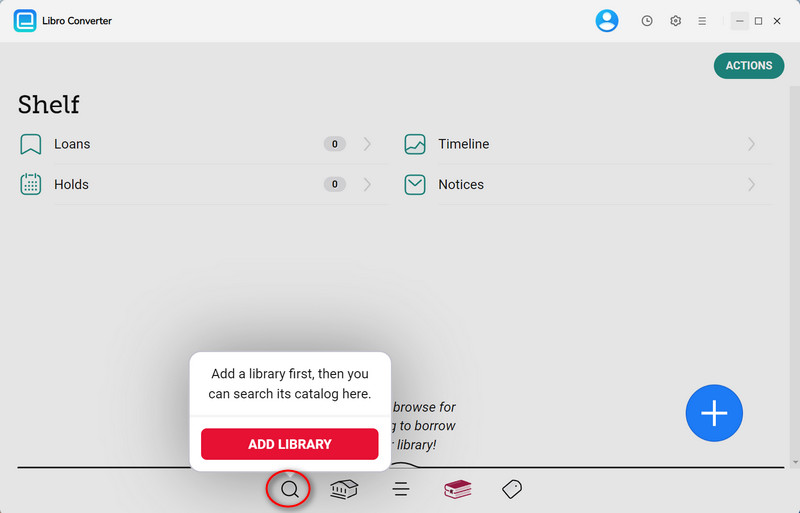
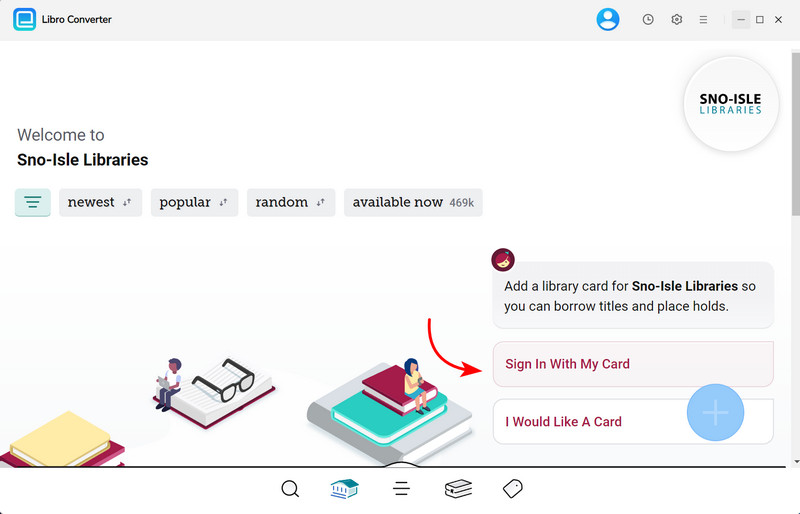
Step 2.Browse or search for the eBooks/audiobooks you want to download, then add them to your Load list.
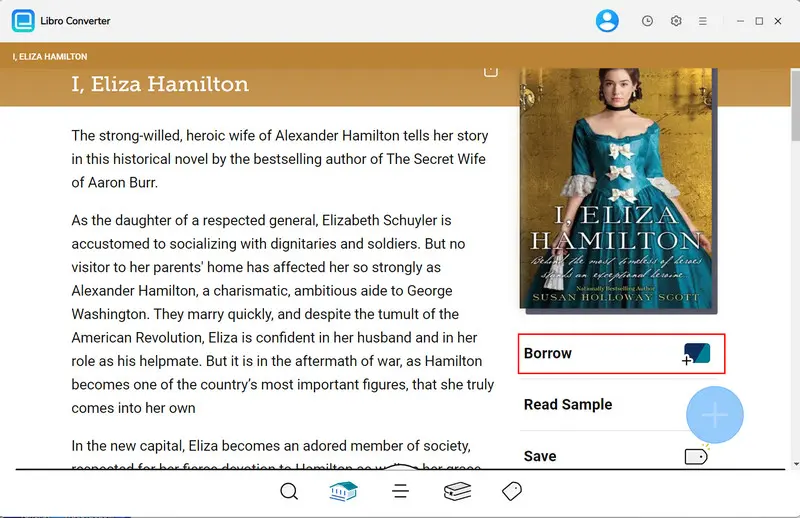
Step 3.Click the gear icon in the upper-right corner to open Settings. Choose parameters such as output format, bit rate and output folder as needed.
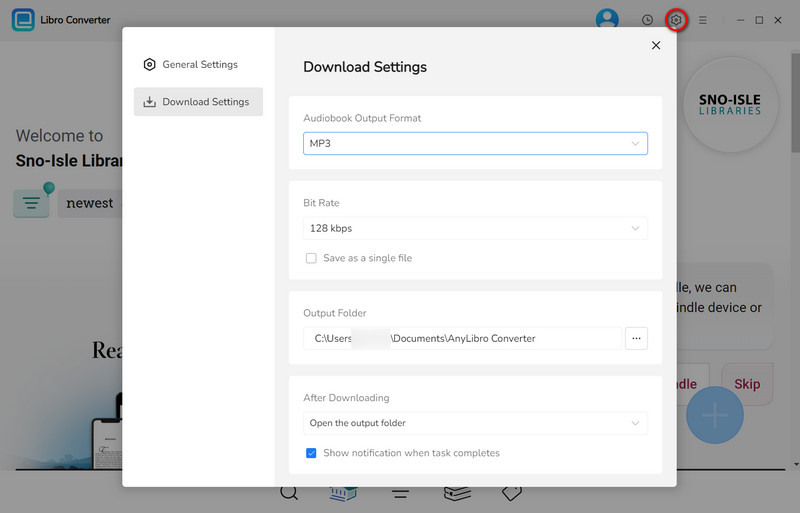
Step 4.Navigate to the Bookshelf section by clicking the book icon. Click the floating "+" button to add selected eBooks/audiobooks to the conversion queue.
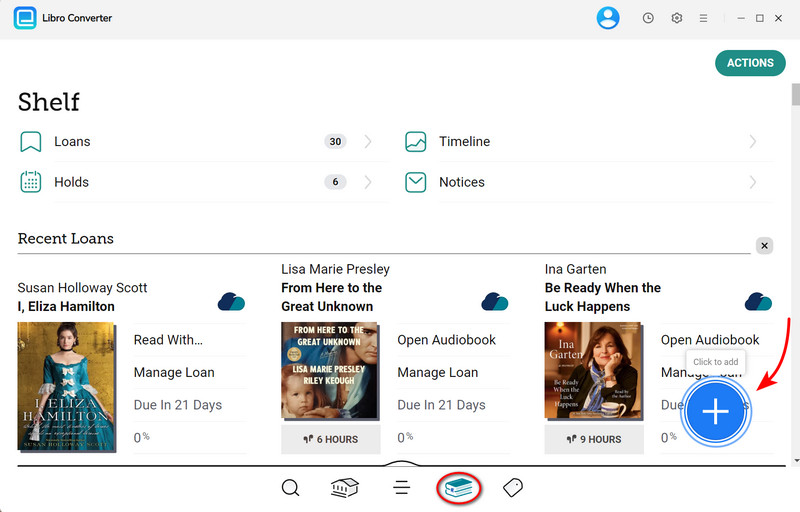
Step 5.Click the "Download" button to begin converting the eBooks/audiobooks.
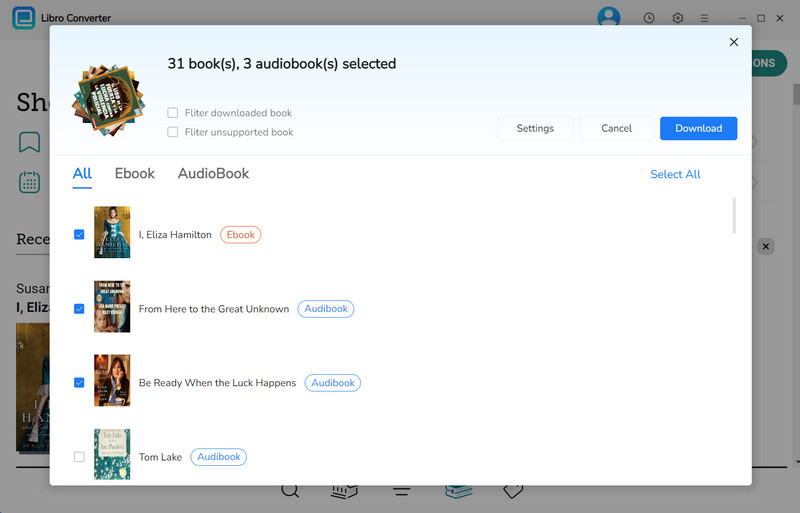
Step 6.Once conversion is complete, click the clock icon in the top-right corner to see finished downloads. Hover over a file and click the folder icon to open the output folder.
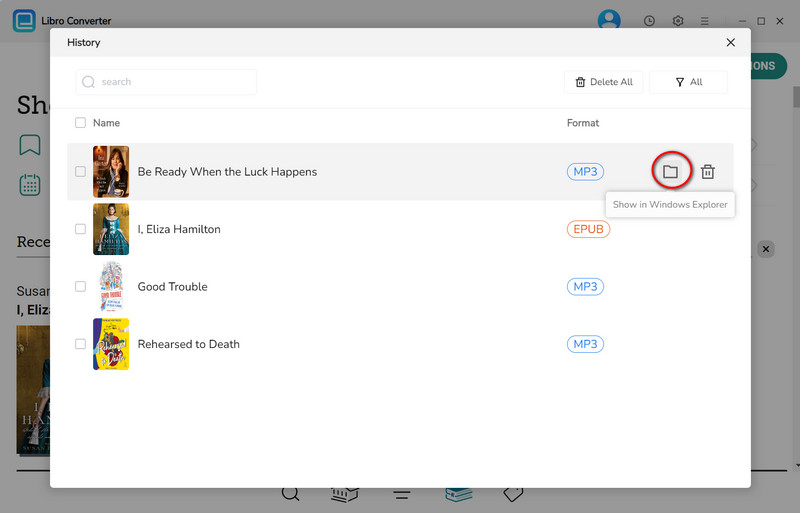
From there, you can transfer your MP3 audiobooks or converted eBooks to any device you like — MP3 players, smartphones, tablets, or car audio systems — allowing you to enjoy them anytime, anywhere.
3.3 How to Import to Calibre?
Step 1.Install and open Calibre, then click "Add Books" in the top-left corner.
Step 2.Select the eBooks you just converted with AnyLibro Converter and add them to your library.
Step 3.Once the files are imported, you can right-click a book and choose "Edit metadata" to organize its information — such as adding the author, series, tags, or updating the cover.
Tips: If you want to automatically retrieve more complete data, click "Download metadata and covers", and Calibre will match and download the relevant information from databases like Amazon, Open Library, Google, and more.
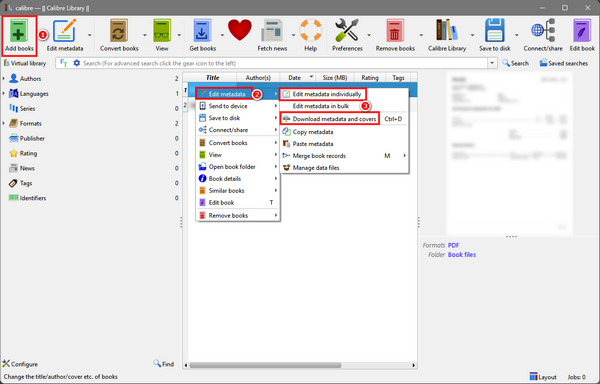
Part 4: FAQs about Libby to Calibre
Q1: Why can't I play downloaded audiobooks in Calibre?
Although Calibre can manage audiobooks in formats such as MP3 and M4A, it is not a dedicated audiobook player. While you can use Calibre to store, organize and edit metadata, playback functionality requires a separate player.
Q2: Why can’t I read a “downloaded” book offline in Libby?
Sometimes “Downloaded” in Libby only means cached or partially stored, and does not guarantee full offline access. Common reasons include:
- Some chapters didn't fully download.
- Audiobooks are cached in segments, causing interruptions.
- Libby still performs DRM verification, which requires network access.
You can download it using AnyLibro Converter and then transfer it directly to other devices for offline reading.
Q3: Why are book covers or metadata incomplete after importing into Calibre?
The metadata for the library version may be incomplete.
In Calibre, right-click the file → Edit metadata → Click Download metadata and covers to automatically match and repair the book information.
The End
By following this guide, you now have a complete understanding of how to import Libby books to Calibre efficiently. Whether you want to create a permanent digital library or simply enjoy reading and listening on different devices, this process opens up new possibilities for managing your digital reading experience. With AnyLibro Converter, you can easily convert Libby audiobooks and eBooks into standard formats while preserving the original audio quality and metadata perfectly. These converted books can then be imported into Calibre and enjoyed on a Kindle, Kobo, tablet, smartphone, or MP3 player — giving you the ultimate freedom to read or listen anytime, anywhere.