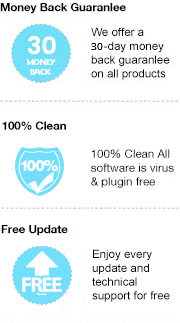EPUB is an open-source file format used for storing eBooks and other types of content. Most of the ebook devices support to open EPUB files, except Amazon Kindles. Yes, we all know that Amazon’s Kindle series does not support to read EPUB files. Then, what if you get some EPUB books and want to read them on Kindle e-readers? Take it easy, under such a case, converting your EPUBs to Kindle-supported format would be a great option.
Amazon Kindle created many proprietary e-book file formats, including AZW, AZW3, KFX and more. Launched in 2015 with the release of Kindle Paperwhite 3, KFX is a relatively new Kindle format, and it is also the successor to AZW3 (Kindle 8) format. This format retains the features of the AZW3 format and has some outstanding enhancements, including soft hyphenation, improved character placement and word spacing, a more adaptable page layout, and approximate page numbering. Hereby, it would be great to convert your EPUB books to KFX format if you want to read them on Kindle devices. Read on, below we are going to show you how to convert EPUB files to KFX format.
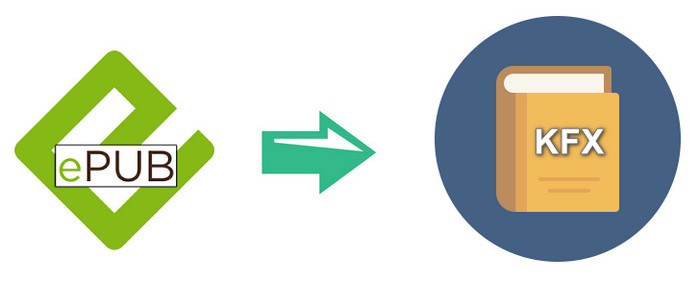
To convert EPUB files to KFX format, you are required to use a professional eBook to KFX converter. Any eBook Converter is highly recommended here. It is a powerful ebook converter, supporting to convert PDF, HTMLZ, PRC or DOCX (up to 24 formats) file to EPUB, MOBI, PDF, AZW3, TXT and KFX format effortlessly. With this tool, you can easily convert all your EPUB files to KFX or other formats. What's more, it's based on high efficiency and easy-to-use interface, which makes it easy to upload files and start conversion. And to save you time, the program also supports batch handling, meaning that you can convert several ebooks simultaneously.
Before we get started, please have Any eBook Converter well installed on your computer.
Step 1. Upload EPUB Books to Any eBook Converter
Click the "Add eBook" button on the upper left. There will be a pop-up window prompting you to browse and upload the EPUB books that you want to convert to KFX format.
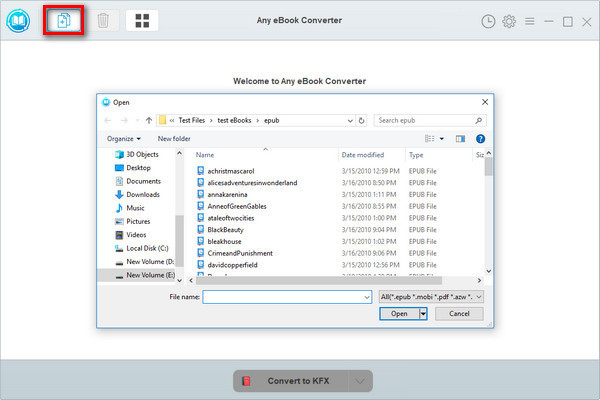
Step 2. Choose KFX as the Output Format
Click “V” icon on the bottom and select “KFX” as the output format. By clicking the “Settings” button on the upper right, you can customize the output path for the converted books.
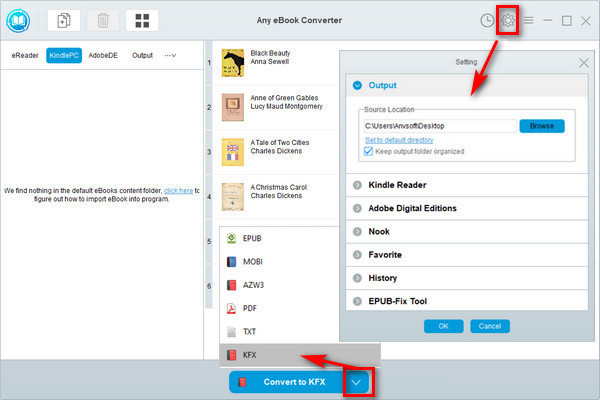
Note: The program retains the original quality of all eBooks and keeps all metadata after conversion. And by clicking the "Edit" icon on the right, you can edit all the important and useful meta information by yourself, including title, author, publisher, etc.
Step 3. Convert EPUB to KFX
Click "Convert to KFX" button to start converting your books to KFX format.
When the conversion is done, you can find the converted KFX files by clicking the “History” button on the upper right or directly going to the output folder you set in the previous step.
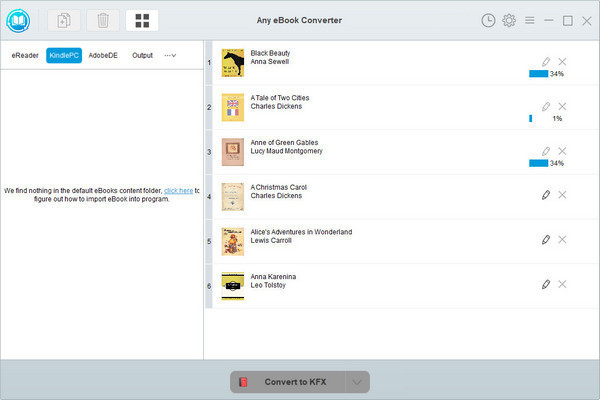
Now that you've got your EPUB books in KFX format, you can upload them to Kindle e-readers and read without any limitations.
Whether you are looking for a tool to convert EPUB to KFX format or to convert KFX files to EPUB format, Any eBook Converter always can help you. It is a rather professional ebook converting tool, capable of convert PDF, HTMLZ, PRC or DOCX (up to 24 formats) file to EPUB, MOBI, PDF, AZW3, TXT and KFX format. The free trial version of Any eBook Converter enables us to convert one book at a time, you can install it to get more details.