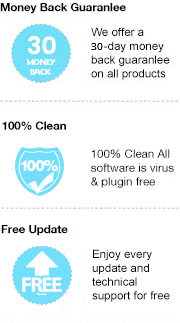EPUB and Mobi files are the common formats that are being used in the eBooks industry. If you're an author, these two types of format must be well learned to decide which is the better one for you. Some readers and writers might be more familiar with EPUB as it is being used more commonly than Mobi. However, a detailed comparison shall never be missed if you are a professional eBook publisher or reader. This article will show you the major difference between the EPUB and Mobi formats.
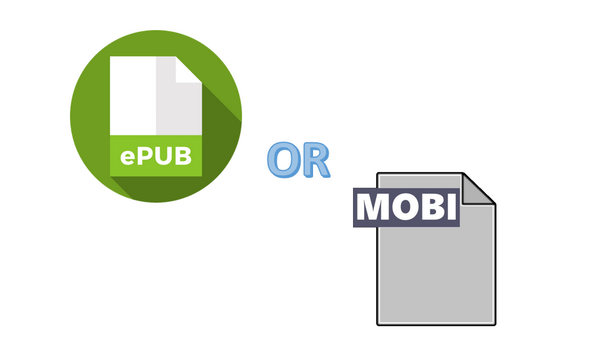
The EPUB file is the most common eBook format that is being used on the market other than PDF. It’s the industry standard, used by Apple, Kobo, Barnes & Noble, and Google e-readers, and many eBook devices like Kobo Aura are also supporting it.
Mobi files are the ebook files used exclusively by Amazon’s Kindle Store. But the fact is, the actual proprietary format is being called as AZW. The major difference between Mobi files and EPUB is that the Amazon format is protected by Digital Rights Management so that they can only be read on Amazon Kindle devices or apps.
On the other hand, text in ePub books is not static, EPUB eBooks display as much text as will fit on the screen. Besides, EPUB files are supported not only by eBook readers, but even iPad and PC can also load and read the EPUB files.
The Kindle store uses Mobi files, and most other major ebook companies use EPUB files. If you're an author looking to write and publish an ebook file that's compatible everywhere, EPUB must be the better choice. What if you are the reader and want to read the Mobi files on a non-Kindle device or app? Please keep reading the following section as we will lead you to an amazing tool that can convert Mobi files to EPUB.
Any eBook Converter is a top-rated eBook converter, dedicated to helping users convert eBook files. With built-in innovative converting technology, Any eBook Converter can easily convert eBooks from Nook, Kindle, Adobe, Kobo eBooks to various formats, including EPUB, MOBI, PDF, AZW3, TXT, and KFX.
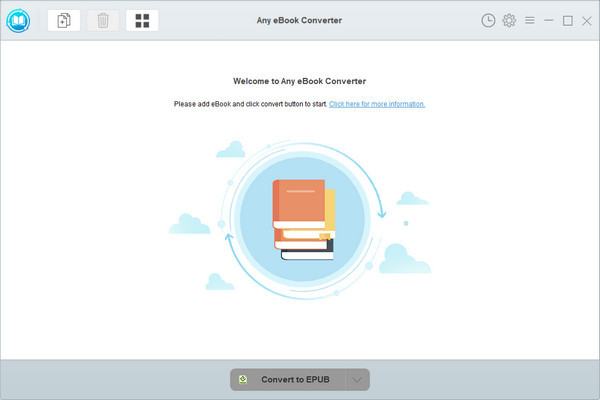
Let's get started, first of all, download and install the program on your PC.
Step 1. Upload Your eBooks to Any eBook Converter
Launch Any eBook Converter and click "Add eBook" button on the upper left. There will be a pop-up window allowing you to browse and upload the eBooks that you want to convert, let's select Kindle book as an example.
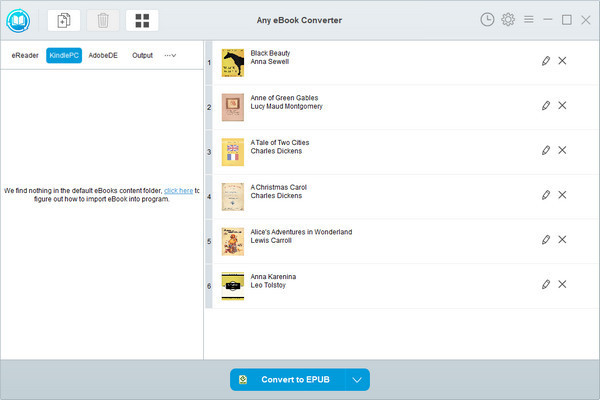
Step 2. Set EPUB as Output Format
Click “V” icon on the bottom and select the output format - EPUB. You can change the output path folder for the converted books by clicking“Settings” on the upper right,
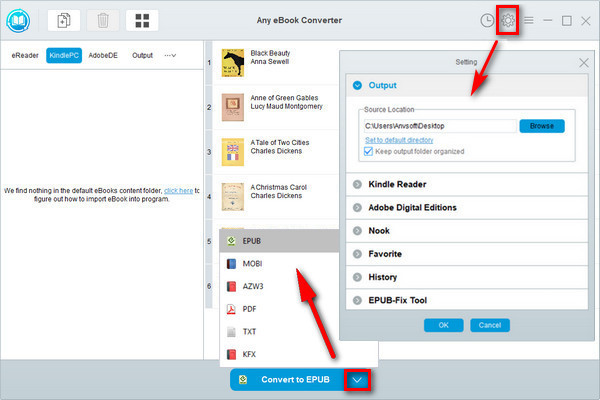
Note: The program retains the original quality of all eBooks and will keep all metadata automatically. You can edit any Meta information which is important to you on your own by clicking the "Edit" icon on the right,
Step 3. Convert eBooks to EPUB Format
Click "Convert to EPUB" to start converting your eBooks to EPUB.
When conversion finishes, you can find the successfully converted files by clicking the “History” on the upper right or go to check them in the output folder you set in the previous step.
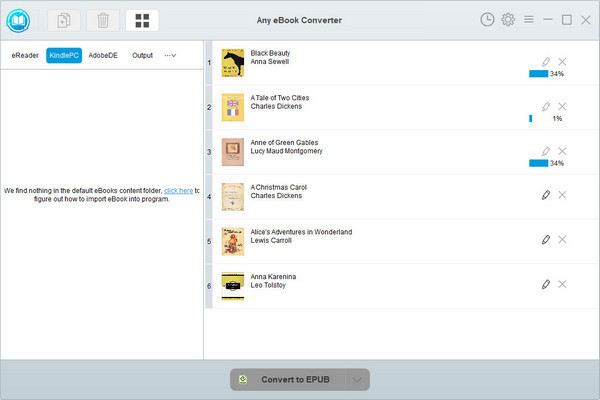
Now you've got your Amazon Mobi books in EPUB format, you can easily read them with other devices or even print them out and stick them together as paper books.
Note: The free trial version of Any eBook Converter converts one book at a time, remember to purchase the full version for unlimited conversion.