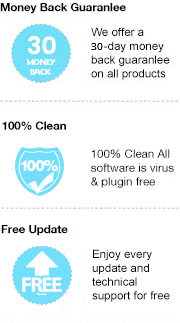eBooks have gained popularity in recent years. When it comes to the ebook format, the most popular and widely used formats are PDF and EPUB. Both of the file types have unique features. The main difference is the reading experience. ePub is designed specifically for e-books. Files in this format can rearrange their content, which is important when reading books on a small screen. In contrast, PDF is basically paper in electronic form. It is static and fixed. For readers on small devices, reading PDF files can be a challenge, because you may need to constantly pinch, zoom, and scroll horizontally to finish reading.
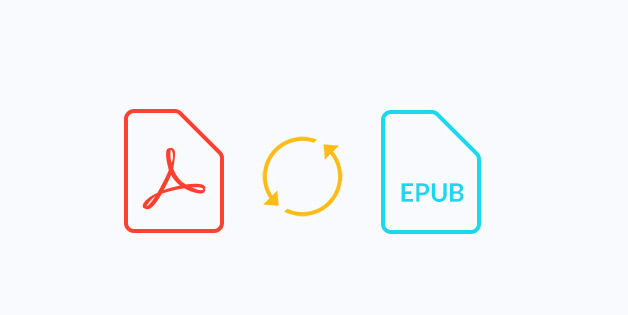
Here you might wonder, how to convert PDF to EPUB format so that you can read some PDF files on tablets or phones more comfortably? There are several online converters available on the internet to choose from, but most of the converted files from those sites are corrupt. So, in order to get better and accurate converted results, you are required a professional PDF to EPUB converter. Below we are going to introduce a powerful ebook converter to help you convert any ebooks from PDF to EPUB format for enjoyment.
The tool we are talking about above is Any eBook Converter. Any eBook Converter is one of the most popular DRM removing and format converting tools for ebooks. With an innovative converting technique, this tool makes it simple to convert both local DRM-free files and DRM-ed Nook/Adobe/Kindle/Kobo books into five formats, including EPUB, Mobi, PDF, TXT, and KFX. Besides, the software features metadata editing, which allows you to edit all the important and useful meta information before conversion, including title, author, publishing date, publisher and so on.
Apart from reading files on computer, the program also supports to load ebook library of e-readers. When connecting your e-Reader into a computer, Any eBook Converter will automatically detect and input all ebook files in your device. All in word, the app is robust enough to convert your PDF files to EPUB format with ease and without loss.
Before we get started, please have Any eBook Converter well installed on your computer.
Step 1. Upload PDF Books to Any eBook Converter
Click the "Add eBook" button on the upper left. There will be a pop-up window prompting you to browse and upload the PDF books that you want to convert to EPUB format.
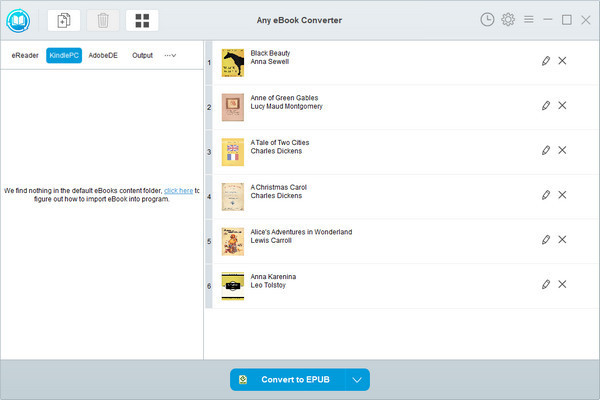
Step 2. Choose EPUB as the Output Format
Click “V” icon on the bottom and select “EPUB” as the output format. By clicking the “Settings” button on the upper right, you can customize the output path for the converted books.
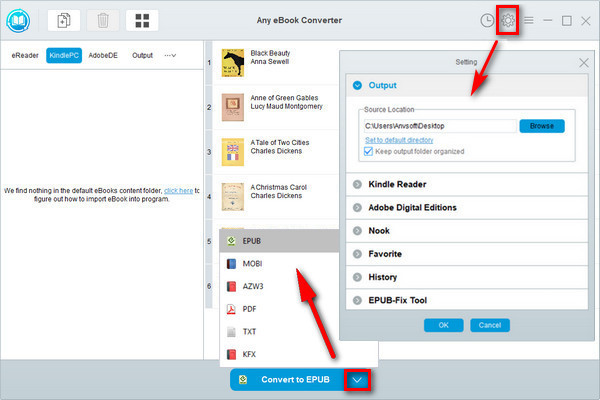
Note: The program retains the original quality of all eBooks and keeps all metadata after conversion. And by clicking the "Edit" icon on the right, you can edit all the important and useful meta information by yourself, including title, author, publisher, etc.
Step 3. Convert PDF to EPUB
Click "Convert to EPUB" button to start converting your PDF books to EPUB format.
When the conversion is done, you can find the converted EPUB files by clicking the “History” button on the upper right or directly going to the output folder you set in the previous step.
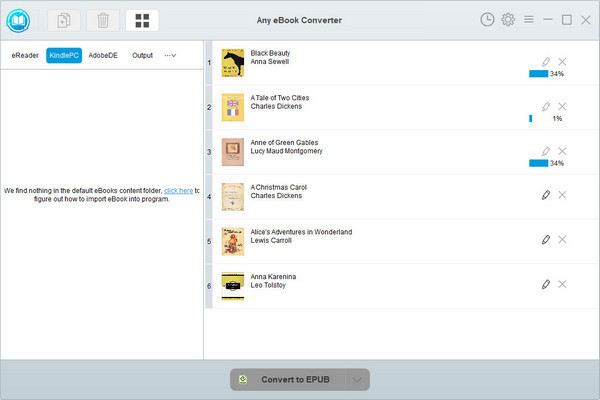
Now that you've got your PDF books in EPUB format, you can open them easily on your devices and read without constant zooming in and out. Apart from converting PDF to EPUB format, Any eBook Converter also can help you convert EPUB to PDF, AZW3, TXT, KFX format. The free trial version of Any eBook Converter enables us to convert one book at a time, you can install it to get more details.