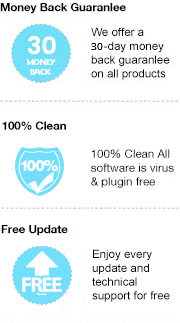Digital books have become very popular in recent years as they are way easy to travel with. Compared with print books, digital books are easy to carry, convenient, and more functional. Some eBook reading devices like Amazon Kindle and Kobo Forma have attracted a lot of people as well. But instead of spending your money on a dedicated book reader, downloading some reader apps on your smartphone could be a better choice, because the portable devices like iPhone, iPad, or other tablets are the essential tools for most people at all ages. Thus, why don’t you just make the maximum use of the device that you already have?
What are the benefits of using eBook apps? In eBooks apps, you can bookmark pages and highlight some texts. If you have a large number of books, simply find them by searching the keywords, which make it way more convenient than paper books. In the Apple Store, you can find a variety of eBook reading apps. If you are not familiar with the eBook world, here is a list of eBook reader apps that are best recommended.

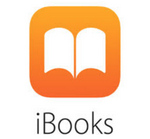 Also known as Apple Books, it is Apple’s e-reader app that is pre-installed on most recent released iPhones and iPads. It works seamlessly with iOS devices, or in other words, it is the best eBook reading app for Apple products. It has an impressive book library that you can select books from different categories like fiction, non-fiction, crime-thrillers, sci-fi & fantasy, travel & adventure, and more. Of course, iBook automatically syncs with your iCloud account so you can access your content across all your iOS devices. If you are a fan of Apple products, this app is the first choice for you.
Also known as Apple Books, it is Apple’s e-reader app that is pre-installed on most recent released iPhones and iPads. It works seamlessly with iOS devices, or in other words, it is the best eBook reading app for Apple products. It has an impressive book library that you can select books from different categories like fiction, non-fiction, crime-thrillers, sci-fi & fantasy, travel & adventure, and more. Of course, iBook automatically syncs with your iCloud account so you can access your content across all your iOS devices. If you are a fan of Apple products, this app is the first choice for you.
 Do not be confused by the Kindle device and app. If you already have an iPad or your iPhone is “Plus” size, there is no need to spend your money toward the Kindle device because the content is all the same with the Kindle app. The Kindle app provides access to Amazon's massive catalog of books, any books you purchase on Amazon will be automatically reflected in the app. Kindle app is capable of most functions you want from an e-reader including changing the font, background color, highlighting text, making annotations, etc. I can’t deny that Kindle has dominated the eBook industry for years, so it is more professional in all aspects of the eBook when compare with the iBook app.
Do not be confused by the Kindle device and app. If you already have an iPad or your iPhone is “Plus” size, there is no need to spend your money toward the Kindle device because the content is all the same with the Kindle app. The Kindle app provides access to Amazon's massive catalog of books, any books you purchase on Amazon will be automatically reflected in the app. Kindle app is capable of most functions you want from an e-reader including changing the font, background color, highlighting text, making annotations, etc. I can’t deny that Kindle has dominated the eBook industry for years, so it is more professional in all aspects of the eBook when compare with the iBook app.
 Compared with Amazon Kindle, Kobo has been quiet in the industry, but its content is abundant. It has more than 6 million titles stored. Besides the eBooks, Kobo also has audiobooks available. Same as Amazon kindle, when you purchase eBooks and audiobooks directly from Kobo, the material will appear in the app automatically. Another highlight is that Kobo Books also has a night mode, this feature makes reading easier for your eyes before going to sleep.
Compared with Amazon Kindle, Kobo has been quiet in the industry, but its content is abundant. It has more than 6 million titles stored. Besides the eBooks, Kobo also has audiobooks available. Same as Amazon kindle, when you purchase eBooks and audiobooks directly from Kobo, the material will appear in the app automatically. Another highlight is that Kobo Books also has a night mode, this feature makes reading easier for your eyes before going to sleep.
 If you're fascinated with the Google ecosystem, take a try on Google Play Books, and keep in mind that, this app is available for the iOS system. Simply search it in the Apple Store and you will find the answer. With millions of titles, there are thousands of books, audiobooks, comic books, magazines, and other content available to choose from. It must be the perfect app for people who choose iOS as their preferred platform but associate with many Google accounts as well.
If you're fascinated with the Google ecosystem, take a try on Google Play Books, and keep in mind that, this app is available for the iOS system. Simply search it in the Apple Store and you will find the answer. With millions of titles, there are thousands of books, audiobooks, comic books, magazines, and other content available to choose from. It must be the perfect app for people who choose iOS as their preferred platform but associate with many Google accounts as well.
 Some of you might not be very familiar with this app, it is an American digital distributor of eBooks, audiobooks, music, and video titles. The catalog includes more than 2 million digital titles from more than 5,000 publishers. The big difference is, some public libraries across the country already have the digital media lending system, which doesn't cost you extra money toward the books. Furthermore, it also allows you to borrow the content from the digital collections of participating libraries. With access to the collections 24/7, your borrowed contents will be automatically returned, which makes it just like an online library.
Some of you might not be very familiar with this app, it is an American digital distributor of eBooks, audiobooks, music, and video titles. The catalog includes more than 2 million digital titles from more than 5,000 publishers. The big difference is, some public libraries across the country already have the digital media lending system, which doesn't cost you extra money toward the books. Furthermore, it also allows you to borrow the content from the digital collections of participating libraries. With access to the collections 24/7, your borrowed contents will be automatically returned, which makes it just like an online library.
The apps listed above are handy and convenient, but have you ever wondered about how to read ebooks in PDF? As we know that PDF is supported by most devices and platforms, it could become even more convenient if we can convert the online books to PDF and read them not only on the iOS system, but also on other devices whatever you have. Guess what? Here we do have a powerful tool to convert eBooks to PDF format. Any eBook Converter is a comprehensive eBook converter including any formats converting, Meta information editing, and more. Simply refer to the article “How to Convert eBook Formats to PDF” to start learning how to convert eBooks formats.
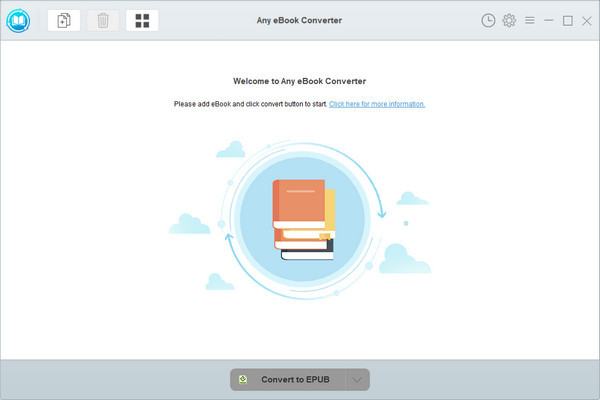
Note: The free trial version of Any eBook Converter converts one book at a time, remember to purchase the full version for unlimited conversion.