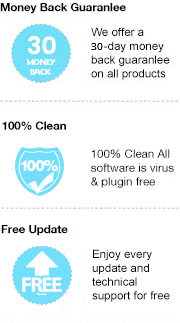Amazon Kindle is known for adopting its "native" formats to encode their books. Generally speaking, ebooks with those formats, including Mobi, AZW, KFX and so on, can be downloaded and read on devices like smartphones, tablets, computers, or e-readers that have Amazon's Kindle app. However, this surely doesn’t apply to Kobo Aura ONE.
Featuring a sleek 7.8” Carta E Ink screen, large storage capacity and built-in ComfortLight PRO, Kobo Aura ONE is undoubtedly the ultimate eReader for the most passionate booklovers. The eReader support viewing Epub, Adobe PDF, plain text, HTML, and unprotected Mobipocket (mobi, prc) e-books, Kindle file formats are not yet included. Indeed, they are mutually exclusive. You can install the Kindle app on tablets and phones and such, but most other e-readers, including the Aura, don’t let you do that.
In this case, converting Kindle ebooks to Kobo supported format like EPUB is required as to make the Kindle book readable on Kobo Aura ONE. Read on the following part to learn the easiest method to convert Kindle ebooks to EPUB format and transfer to Kobo Aura ONE for reading.

To convert Kindle books to EPUB files, a powerful ebook converter is needed. Here you meetAny eBook Converter. It is specially designed for users to remove DRM from Kindle, Adobe, Kobo, Nook eBooks and convert them to various format, including EPUB, MOBI, PDF, AZW3, TXT and KFX effortlessly. With this powerful eBook Converter, you can get Kindle books in EPUB format and transfer to Kobo Aura ONE with ease.
Key Features of Any eBook Converter
Any eBook Converter enables us to convert Kindle eBook to EPUB format with three simple steps, and below is a demonstration of the whole process. Before we get started, please have Any eBook Converter well installed on your computer.
Step 1. Remove DRM from Kindle Books
Launch Any eBook Converter, the program will automatically recognize your existent books (synced via Kindle for PC). Drag the Kindle books you want to convert to the program, which will get rid of the DRM of the books soon.
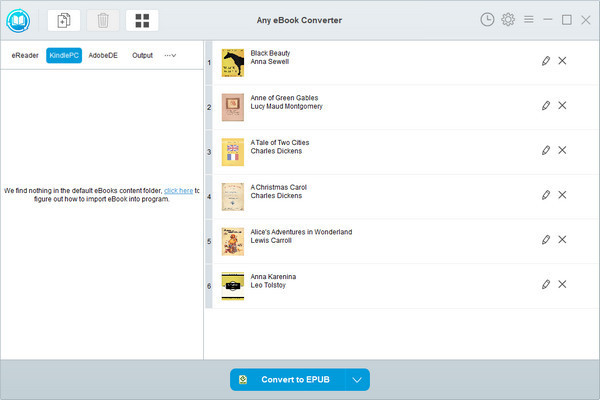
Step 2. Convert Kindle Books to EPUB Format
Click “V” on the bottom and choose “EPUB” as the output format. By clicking the “Settings” button on the upper right, you can customize the output path for the converted books.
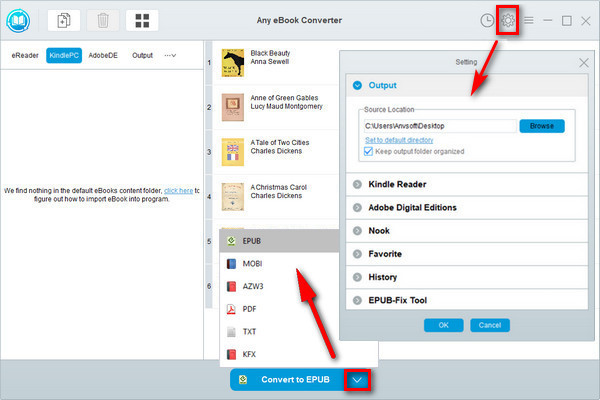
Step 3. Click “Convert to EPUB” button to Start Conversion
Click "Convert to EPUB" button to start converting your Kindle books to EPUB format. Once the conversion is done, the program will show you a successful status.
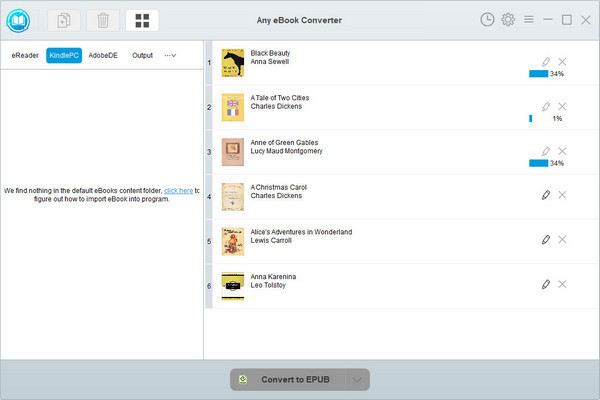
After conversion, you can click the “History” button on the upper right or directly going to the output path you set in previous step, you can find all the converted Kindle books on your local computer.
Now, just connect your Kobo Aura ONE with computer and import the converted Kindle books to it.
Note: The free trial version of Any eBook Converter enables us to convert one book at a time, you can unlock the amount limitation by purchasing the full version.